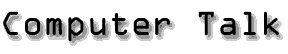
This section will contain a number of "Computer" related articles, which will change from time to time. There's no particular organization or underlying theme, except I find the subjects of interest.
A Truly Portable LaptopIn my work I visit companies in many locations and have had the need to access the Internet either for e-mail of information. At first I used to reconfigure my laptop for each location but that soon became tedious and time consuming, even with the use of DHCP which I use where ever possible. For e-mail there was also the added difficulty of finding a suitable SMTP server to relay my messages. As most of my work is done in a windows environment I used windows 95 and then 98. I have never been a believer in using one makers products exclusively and have been proved me right time and time again. My current favourite e-mail program is Pegasus, which has the benefit of being free and also not subject to the many problems which beset Microsoft. Because I have been happy with Pegasus for a number of years I decided to see if I could set-up Mercury (David Harris's SMTP server) to run as an SMTP Relay on the laptop. Although Mercury is simple to set-up it took a little while to configure it as an outward relay only with the domain of my mail service. Just a few trial and error attempts and I had it working in minutes. Another good point for laptop use is that it uses less than 2Mb of disk space. Now with my e-mail coming in via POP3 and my outgoing e-mail being sent directly to the destination server, I never need to change the settings again. The next peace of independence was to install a caching DNS server. I have found that some ISP's and some companies do not maintain reliable DNS servers. Here I obtained a copy of ExtraDNS, which although not free, is quite cheap and works satisfactorily. I know that they advertise it as improving the speed of surfing, which I have found to be marginal, especially as sometimes when attempting to access a new site you may need to try twice as some browsers time-out before the address is acquired for the cache. It's main benefit though is in giving you an independent personal DNS server. Some may not think it not necessary but it's a nice safe guard to have and that is a personal firewall. I have stopped in time some companies logon scripts from reconfiguring my laptop by having one. Here again I'm looking not to have the finest technology can supply but to have an effective defence at a modest cost so I chose ZoneAlarm. It's free it doesn't use much in the way of resources and it is effective. Now the one safety feature I never skimp on is a virus checker, I have Norton installed on the laptop. It works well but it costs. On my personal network I have both Norton's and McAfee, I can scan any system on the network. I'm not paranoid but it is good to keep a reserve just in case something happens. Now that gives me the portability and freedom I needed. It uses the minimum of external "host" services and frees me from having to configure all the time. There is nothing really complicated in setting up any of these except in a small way the Mercury server but it's the combination that gives the freedom to roam and plug in anywhere. ImprovementsAlthough these do not so much improve portability they have saved valuable disk space. I used to have MS Office 97 on the laptop but like all other MS products it uses far more disk space than it really should so I removed it and replaced it with Claris Works 5, well I suppose I should say Apple Works 5 as they own it now. It takes only a tenth of the space Office 97 did and supports more formats.
|
LinuxHaving had a liking for UNIX for many years, it was great to be able to install and use Linux a few years ago. This year I installed Mandrake Linux on my Toshiba Laptop and duelboot with Windows 98se. Of course I wanted all the independence of the Windows system I had built up before. In this case though it was even easier and it all came on the three CD disks from Mandrake. I have to say I have installed many versions of Linux and Mandrake 8.1 installs the easiest of all, however it is still some way behind MS in this and I'd say that is now just about all it is behind in. If you get a clean install the first time you are OK, if you have to fiddle, add, remove of change anything I've found that it is quicker to note your requirements and install fresh from the beginning. I'm sure that will change and probably as quick as the GUI interface has improved. Now for the configuration, I like the KMail from the KDE desktop, it reminds me to some extent of Beyond Mail. The obvious choice for the SMTP relay is Sendmail with a relay set-up I won't pretend that this is simple, it's not but it's made a little easier by the fact that the mandrake installation has a relay set-up template. For a caching DNS server I chose BIND and set it up to work as a caching server, this works better than the ExtraDNS under windows even though it doesn't save the cache between rebooting. I don't currently have a personal firewall for this set-up, I'm still looking. Top February 18, 2002 |
SecurityJust a little over a week ago CERT announced that Simple Network Management Protocol (SNMP) was a security risk to many major systems. I remember about thirteen years ago when I worked for a manufacturer of routers and other network hardware, that we were warned to be careful not to enable SNMP if there was ever to be any danger that anyone could gain unauthorized access to the network and that there was a danger even from authorized access. The danger lies in the fact that the SNMP has no real security, it has a "community" name, that was really not a security feature but a way to differentiate between different networks. It was well understood back then that the lack of security was a danger and there were committees who were attempting to rectify this with SNMP2. I'm really surprised that there are so many organizations still using SNMP v1. The problem however is in SNMP version 1, which has many other holes which let others than the authorized management stations have access. Even if these holes are patched it's still an inherently insecure protocol. All you need are some simple tools some of which were published by Leeds University over ten years ago, a manual of commands and the Bib's for the devices you wish to attack. Now I know it is possible that assuming that the devices are working properly you can turn off locally the access to set values but there's half of your management capability gone. With access to a target network, a sniffer and the above mentioned tools you could do almost anything you like. I have managed some network features with command line tools, turning ports on and off, it's not difficult. Top February 19, 2002 |
I wonder if anyone reads these ramblings.